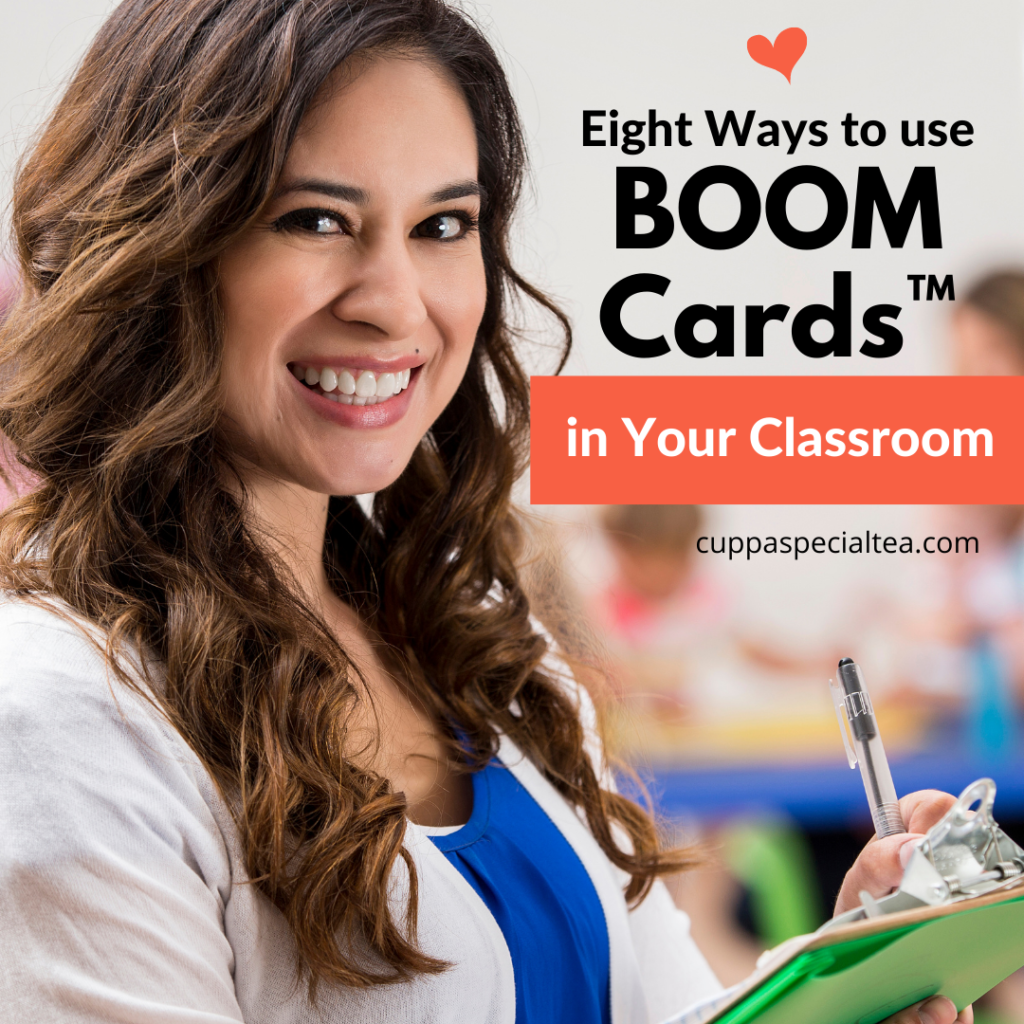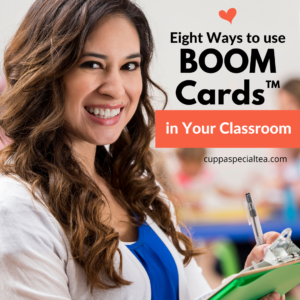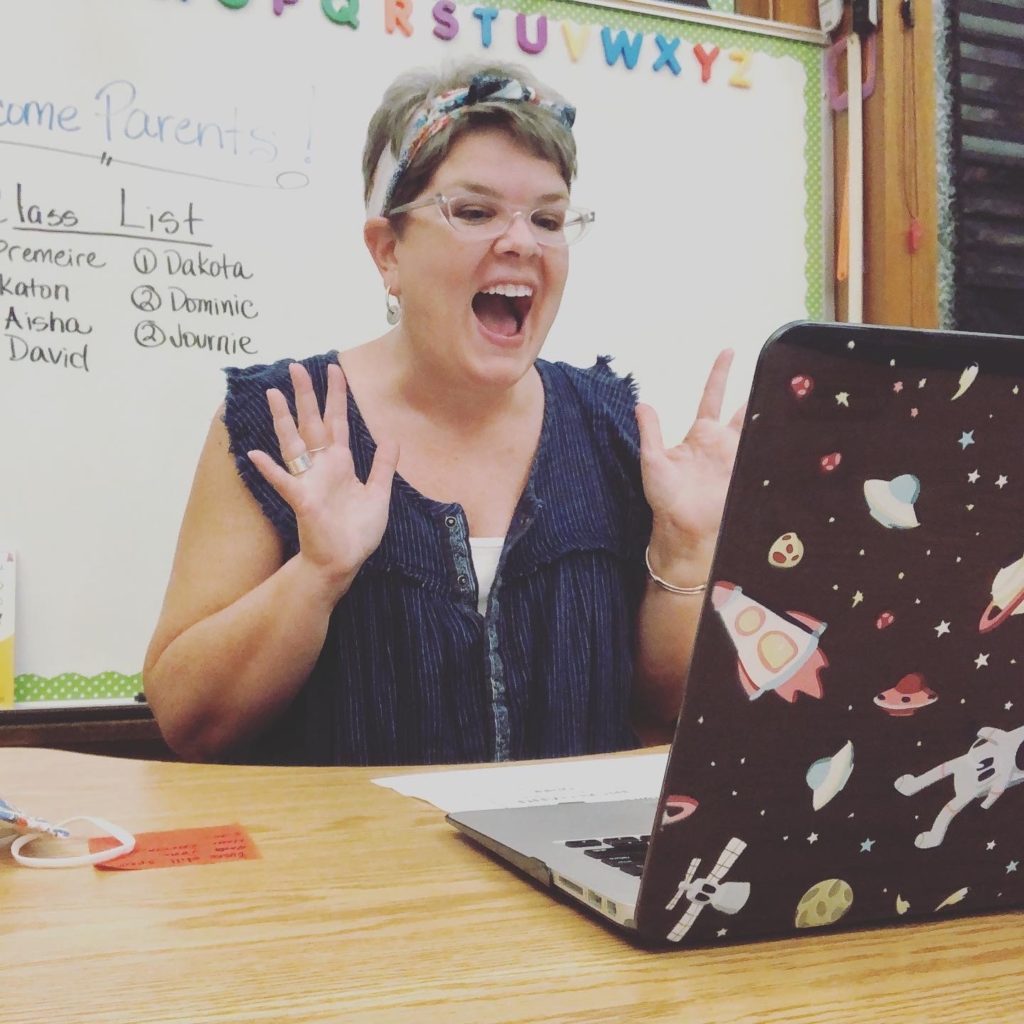I began making Boom Cards™ for my primary students with special needs in April 2020. Since then I have taught my students remotely and hybrid and both at the same time. I can honestly say that Boom Cards™ have been a saving grace during a very trying time in more ways than one! Here are eight ways to use Boom Cards™ in your classroom to boost student learning and community.
1. Use Boom Cards™ during centers.
If you don’t yet know how to assign Boom Cards™ to your students, check out my other blog post; What are Boom Cards™ and How do I get Started? first. Once you know how to assign decks to your students, all they have to do is log in on their devices during centers, log into Boom, enter their passwords and play! For my K-2 students with special needs, I allow at least 20 minutes at least twice per week to practice their skills on Boom. If you are teaching remotely – same thing, different name, right? Instead of physical centers, you simply tell them to to log into Boom when you have to pull small groups for intervention.
2. Use Boom Cards™ for morning work.
Another way to use Boom Cards™ in your classroom is to incorporate them into the morning routine via Fast Pin that you put in the chat. This is especially good if you are teaching remotely. How many times have you gone to start class only to have half of them show up at the proper time? What if, instead, you posted a Boom fast pin into the chat and for the first 10 minutes of remote learning they got to play a game? This serves two purposes. First, the students who log in on time are actively practicing much-needed skills. Second, the students who come in late might not have enough time to play (WHOOPS!). Maybe next time they’ll log in on time, riiiight?
3. Project them or share your screen.
This is a great way to break up the day, include all of your students, and have fun at the same time. Are you learning about water cycles in science? There’s a Boom game for that. What about place value in math? Boom has you covered. Reading comprehension? Yes. You name it – there’s a Boom Card deck out there for it. I was recently teaching my students remotely and shared my screen so that we could play two different boom games simultaneously. Special education teachers – I’m talking to you! Simply run two games on different tabs. This way students who are working on shape identification can play while students who are working on addition are playing. Simply let the students take turns answer the questions and flip back and forth!
4. Print them out!
Did you know that you can print your Boom Cards™? It’s under the action tab on each deck of your Boom library. Want to give your hybrid students a tech break but still utilize your Boom games? Use the print option to either create pages that can be written on with a pencil, or print, cut, laminate, and put them on an O-ring and use for a center! This is also a great option if for #5.
5. Use them for informal tests or progress monitoring.
A buyer recently told me that she planned on using one of my decks as a progress monitoring tool for one of her students with special needs. They also make wonderful 1:1 informal tests! If you utilize the print feature where the student marks his/her answers with a pencil, you can use them for data and file the pages when you’re done.
6. They make great teaching tools for classroom volunteers.
In a typical year, we have folks from a nearby church volunteer to tutor students during the day. This works out really well for my students with special needs. I put together a binder for those students needing more 1:1 help that includes practice sheets, flashcards and other skill-building games they need additional help with. This way the volunteer simply takes that child’s binder and knows exactly what the do. I also know of parent helpers that come in to volunteer in the general education classrooms. Why not include printed Boom Cards™?
7. Use Boom Cards™ for ice breakers and community-building!
One of the ways to use Boom Cards™ in your classroom is back to school time! There are so many different types of Boom Cards™ available out there. They aren’t all just math and literacy! I created a series of games called Class Vote that my students really enjoy. It is essentially a series of this or that questions with visuals geared toward kindergarten through third grade. I will definitely be using this game at the beginning of each school year to build relationships!
8. Create Boom Cards™ tailored specifically for your students.
Finally, you might want to join thousands of other teachers who threw caution to the wind and began creating them on their own. You don’t have to sell Boom Cards™ to be a Boom creator! There are tutorials on Boom that show you how to create simple decks. The plus of not selling them is that you can use copyrighted images that us sellers are not allowed to use, like movie, cartoon, and book characters, in addition to famous athletes, inventors, or other influential people. This feature is especially useful to special education teachers who have students with Autism that fixate on specific places/people/things. You can use this to your advantage and get them to focus on a particular skill!
I hope this brought you at least one or two unique ways of using Boom Cards™ in your classroom that you hadn’t thought of already. I’m sure there are more and when I discover them, I will update this article. Until then, take action and use your decks to boost learning and community in your classroom in as many ways as you can.