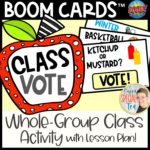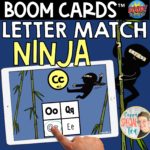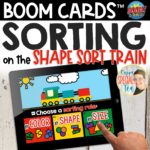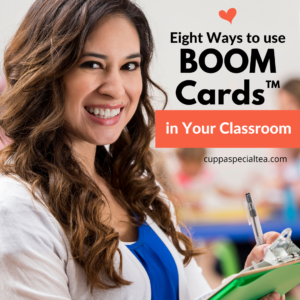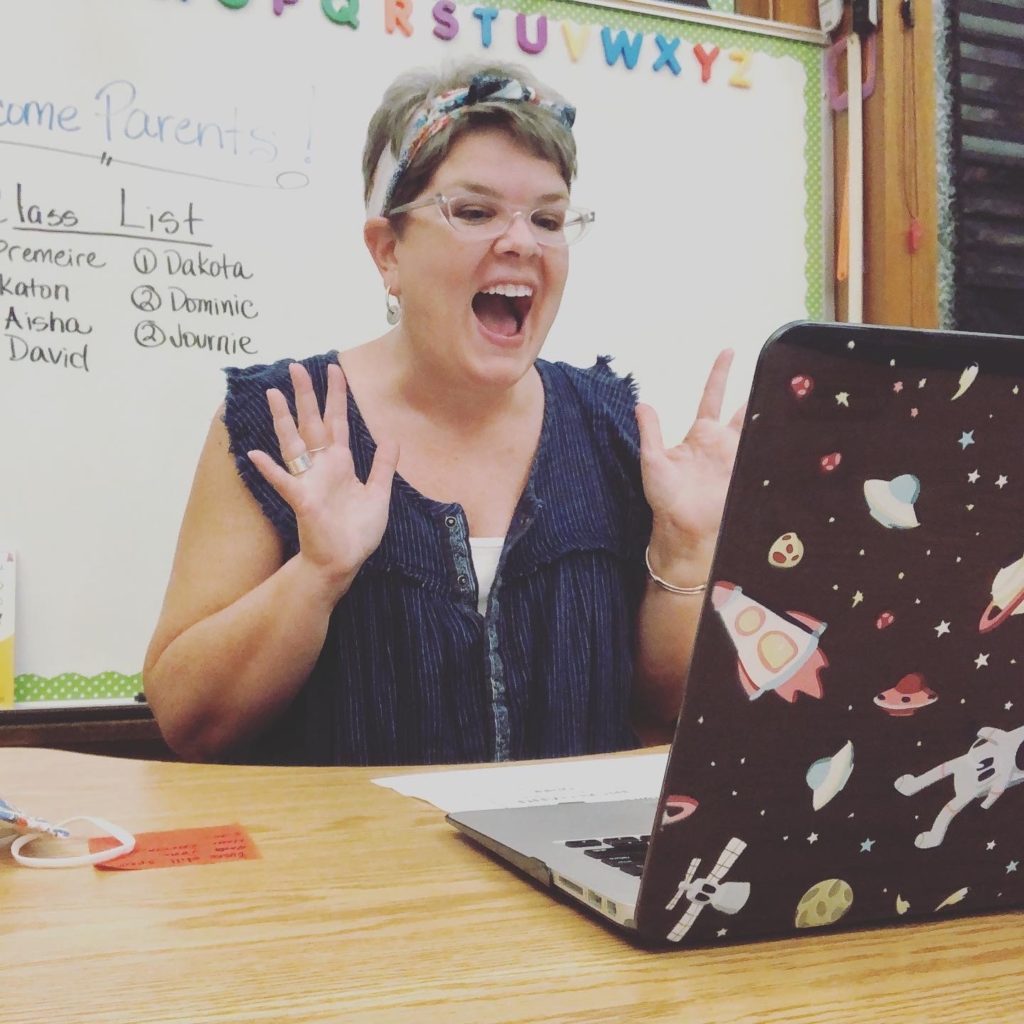What are Boom Cards™?
Boom Cards™ are internet games that are hosted on Boomlearning.com. Each Boom Card™ deck is a set of colorful, interactive digital task cards that teach a particular skill. They are available for all grades and skill levels, there are tons to choose from, they are perfect for distance learning or sharing on Zoom or Google Meet – – the pluses just go on and on.
If you are familiar with Teachers Pay Teachers, Boom Learning works about the same way. You sign up for an account, shop for resources, make your purchase, and stock your Boom Library full of fun games. Just like TpT, there are lots of free products (decks) available. Unlike TpT, you purchase decks via points that are super close to 1 cent each, depending on how many points you purchase. In addition, you can also purchase a lot of decks on TpT and go the cash route too.
How do I get started?
You can get started using Boom Cards™ two different ways. You can sign up for an account directly on Boomlearning.com and begin shopping for resources. In addition, you can use the backdoor method and shop for decks on TpT if you already have an account there. Once you find one you like (free or fee), you simply download the resource (a PDF with a clickable link to the deck) and it will take you directly to the Boom Learning website, which will then walk you through the account opening process.
Okay, I have a deck. Now what?
Fast Play
There are a few different ways to use Boom Cards™ with your students. The easiest way is assignment via something Boom calls “fast pin.” You can create a fast pin for any of your decks by visiting your Boom Library (menu at the top of your page) and clicking the blue action button located next to each deck. Fast pins are cool because you can share them directly with your students, who then click that link and are immediately taken to the game. I have even created SeeSaw assignments with fast pins in them for my students to play on asynchronous learning days. Beware though. Fast pin links are only good for 14 days.
Assign
Another way to use them is to assign them to your students, again, by clicking that blue action button next to the deck. The free membership allows you to set up one classroom – – with five students. So if you want to be able to assign decks to students, you will need to upgrade your membership. For $15/year, you can have up to 50 students. Likewise, when you go up to $25/year, you get the progress monitoring option. This gives you the ability to check to see how your students are progressing with their assignments.
Yet another way to use Boom Cards™ in the classroom is to use the print option. Find it in your blue action button menu. This way you can print them to whatever size you want, laminate and hole punch them, secure with an O ring, and students may use a fine line dry erase marker to write/circle their answers. This option works great for centers. I recently used this option when using my Class Vote game with two classes on Zoom. Because it was such a large amount of students, and I needed to see them raise their hands for this whole-class icebreaker game, I simply held the cards up in front of the screen so they could see it and used them that way. Worked great and they had a lot of fun!
What are you waiting for? Start BOOMING!
I hope you’ll give Boom Cards™ a try in your classroom. I would suggest shopping around, finding some sellers that you really like, and following their page for new decks. This is easily done on TpT if you have email notifications turned on. When I started using Boom Cards™ in April 2020 for remote learning, I found a really cool free deck that I liked my kids LOVED. The seller didn’t have anymore freebies, so I bought some points and bought a few of her other decks. Consider patronizing your favorite sellers. Give them constructive feedback on TpT. They love that! Soon, you’ll have a huge Boom library and will be assigning specific skill decks to your kiddos. They’ll have so much fun, they’ll forget they’re learning. 💛